Booklink
This service turns an entire book or an article into a graph with summaries without excessive repetitions.
On this website, you can see a structure behind the text. We have a number of books ready for your entertainment.
1. Select language from the menu:
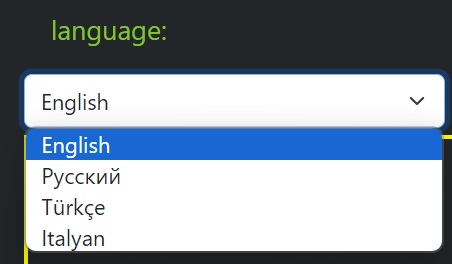
2. Next, choose a book you want to explore:
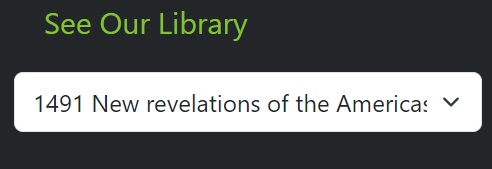
3. After you’ve chosen both settings, press “Load graph”.
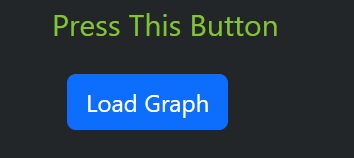
Oh, no! The graph doesn't fit in the box! What should we do?
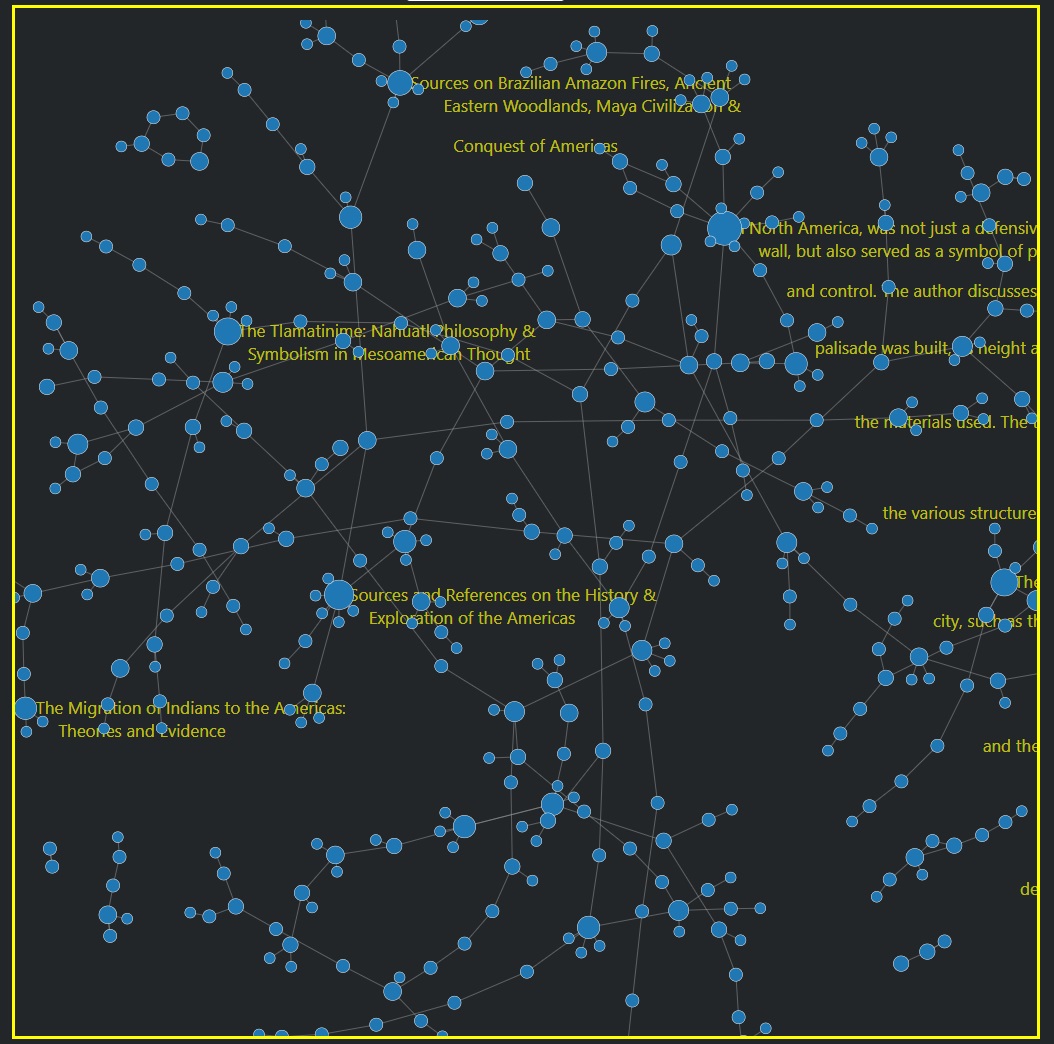
4. No worries! Adjust the distances between the nodes with a slider:
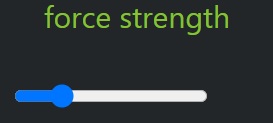
5. Drag the nodes to make the graph even prettier:
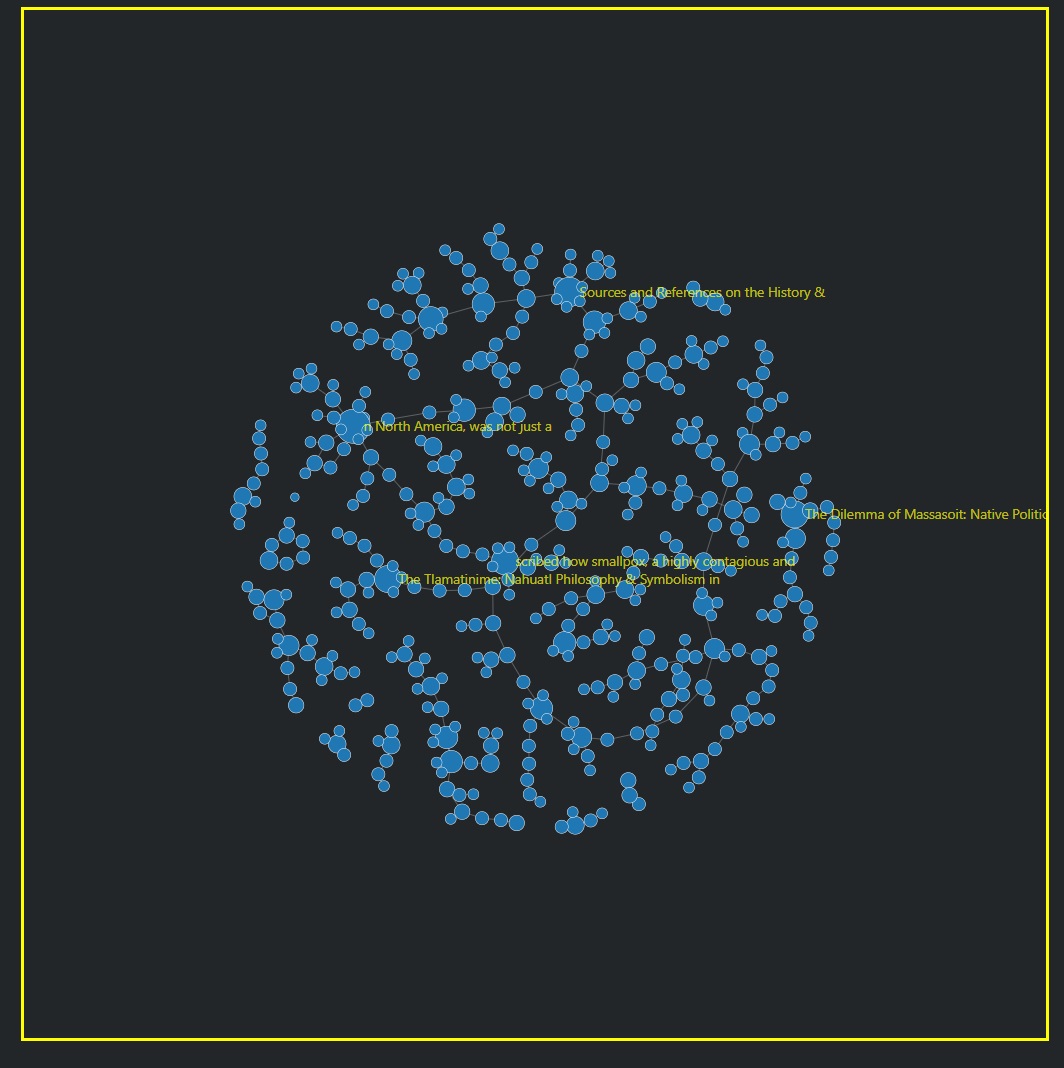
Now everything is too close, I cannot hit the right node. What should I do?
6. Put the mouse arrow in the place you are interested and zoom in with a wheel. The mouse arrow will be in the center of zoom
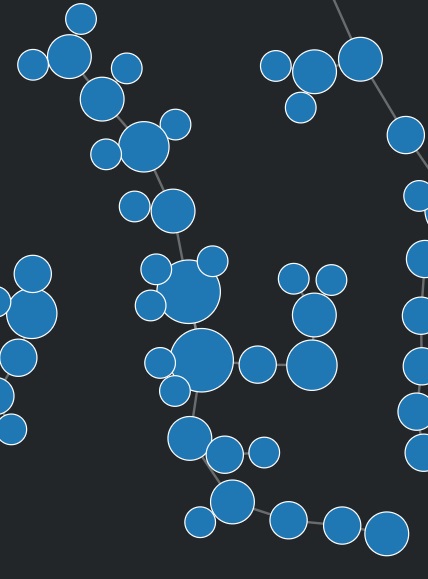
Click on the node with left mouse button or a wheel to see a detailed summary. Node will change it's color to help you keep track of what you read.
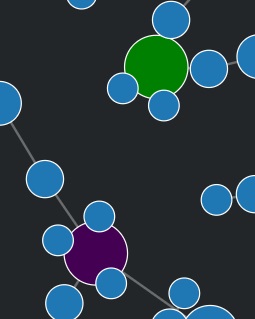
The more central the node is, the more important is the idea behind it. Try clicking on the most important nodes and read their contents.
Nodes are connected if the ideas are related! Read the biggest nodes and it's neighbors.
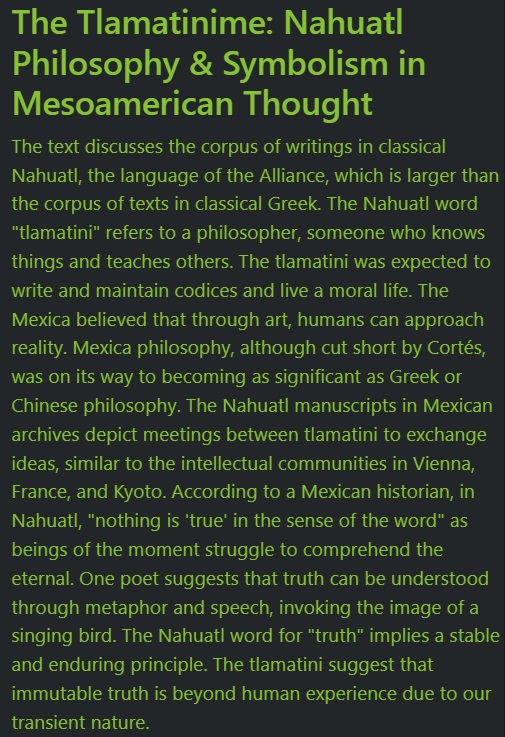
And remember - you don't need to read it all. There are millions of other books you might want to explore!