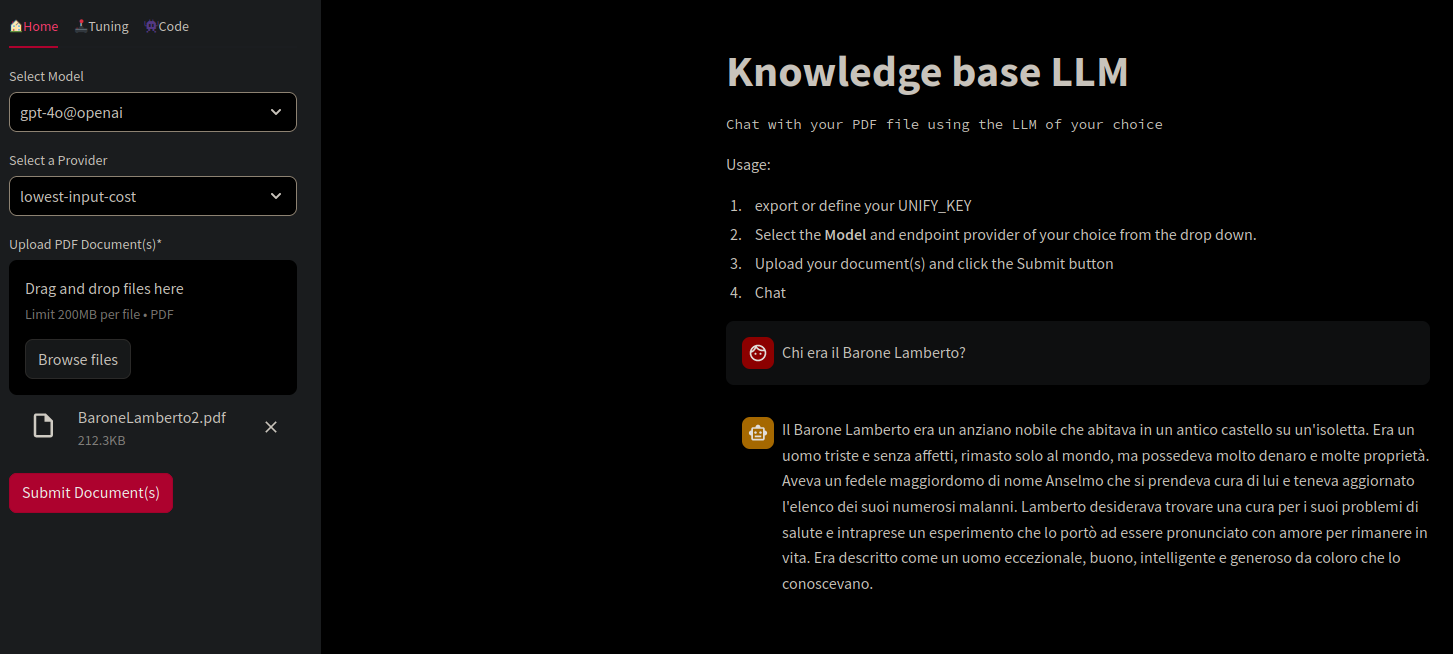 Streamlit app
to talk to your documents
Streamlit app
to talk to your documentsIn text generation we build a model trained on sequences like:
The model would learn how to map the input and output and learn how to answer, complete text, translate…
The model is composed by an encoder and a decoder, we start from long-short-term-memory models and we evolve into transformers.
There are different procedures to preprocess and parse the text to be able to feed the data into the model.
We use this text preprocessing routine to clean and simplify the text
After we preprocessed the text we create a corpus using the remaning lemmas and choose a vocabulary. Usually the words for the vocabulary are chosen as the most frequent until a maximum vocabulary size.
Splitter is an essential part for creating a RAG, a long document should be split into meaningful sections and those should be indiced in a vector database where a retriever can easily collect the relevant matches.
The splitter that at best performs is replicating the structure of the pdf while keeping a similar size of the text chunks.
Retrieval augmented generation consists in two steps, collect the relevant context for a language model and send a prompt asking to answer information from the specific text. The challanges in building a RAG are:
For each model we select a maximum number of lemmas and create a token for each word depending on the occurency in the training data set.
A token can be a caracter, a word, a bag of words… To reduce the token dimension we can introduce semantic relationship between lemmas as per word2vec.
The tokens need to be reshaped as the model needs, usually adding an additional dimension for batching.
We need to save a consistent function to preprocess the text, select the words for the vocabulary, tokenize and reshape the data.
There are different libraries to handle vector storage
and there are different metrics to retrieve the content:
Old clarinet repair - pad, junction, cracks
I found a flea market old clarinet. It needed to be repaired. A pad needed to be replaced, some cracks to be sealed and all the junctions to be re-made.
#rolandaira #clarinet #clarineteb #airap6 #restorationwork #hadwork #viudi #dawlessjam #jam #handcraft
An easy way to create applications is to use chains were in few lines
and using templates you can pipe different requests and data pre/post
processing routines. The most useful tools are langchain
and llamaindex where one can interface with all most used
llm providers.
Some pdfs contain audio, video and images, the single content should be described by separated from the pdf and described by a dedicated language model and put in the retrieval.
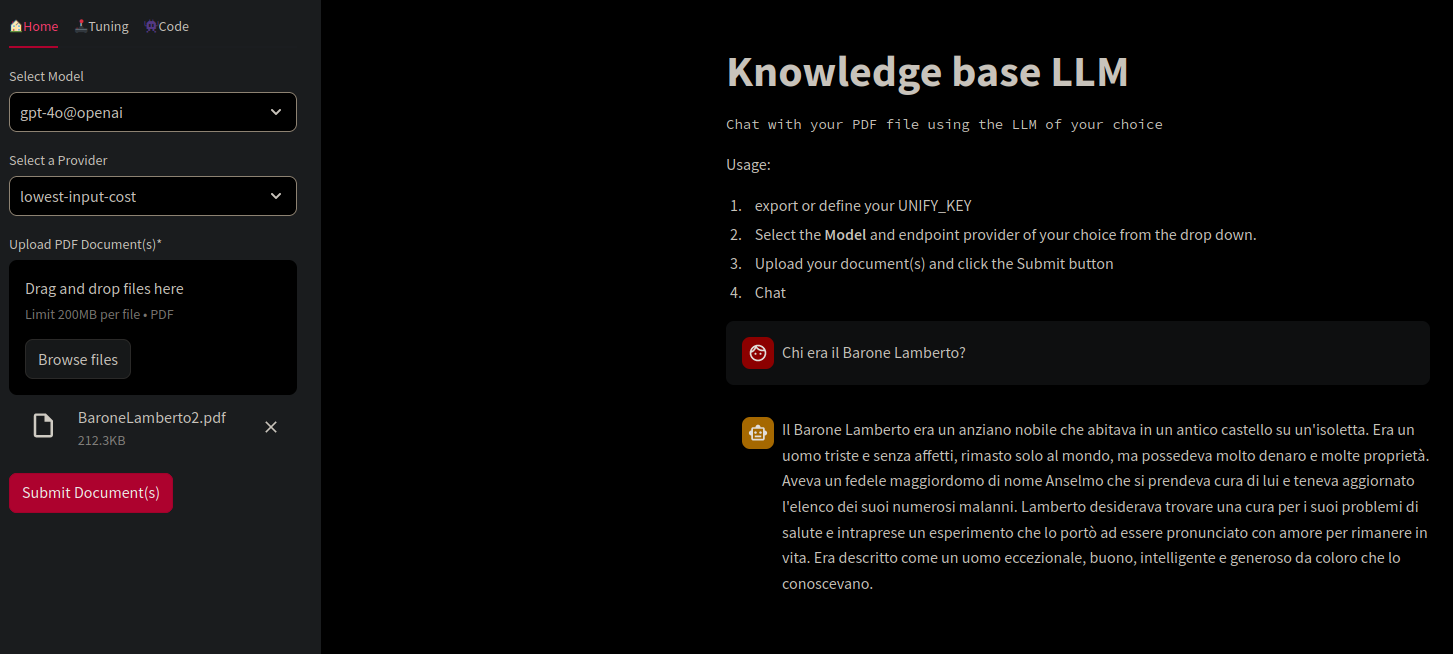 Streamlit app
to talk to your documents
Streamlit app
to talk to your documents
A common tool to evaluate language models is mlflow
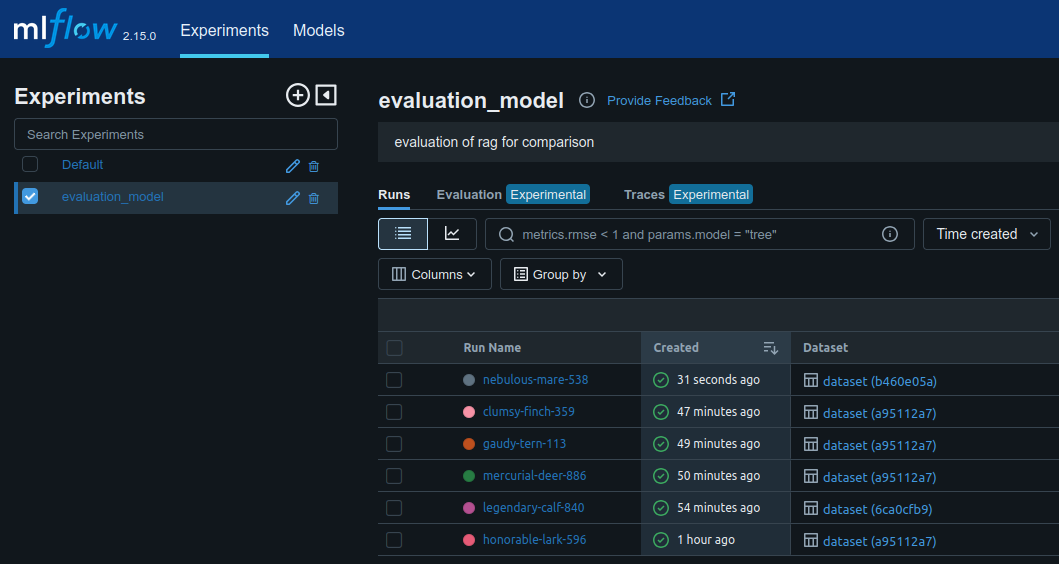 mlflow and the list of runs per experiment
mlflow and the list of runs per experiment
Mlflow has many interesting metrics to evaluate model performances:
We use and compare different models.
Different models tried to learn natural language sequences starting with long short term memory where we use two layers of LSTM of 256 characters and where the model learns the next character. Results are usually poor and lack of semantic consitency.
Transformers focus on attention maps and learn flexibly the cross correlation of words and sequences. Transformers have a built in positional embedding that helps learning grammmar features.
With BERT we show an extended example of a BERT architecture with its characteristic features.
in word2vec we use a shallow neural network to understand similarity between lemmas and reduce text input dimensions.
We analyze different documents and create 2-3 dimensional plots to show dimension reduction and clustering of words. In practive 3d are too few for an effective embedding of text.
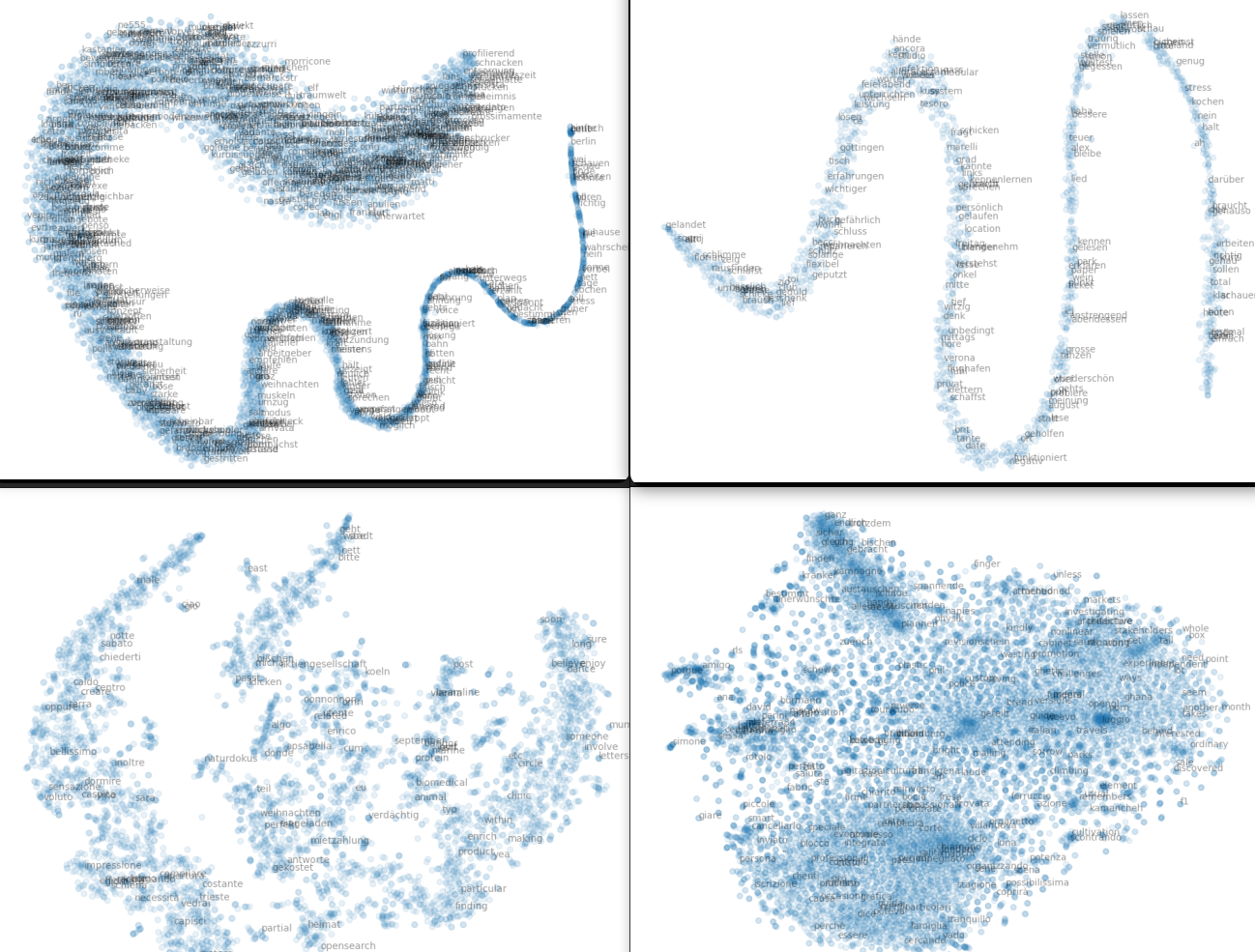 2d representation of private conversation, sometimes visualize the
vector embeddings helps to understand how to store or search the
information
2d representation of private conversation, sometimes visualize the
vector embeddings helps to understand how to store or search the
information
A 3d representation shows a more complex structure
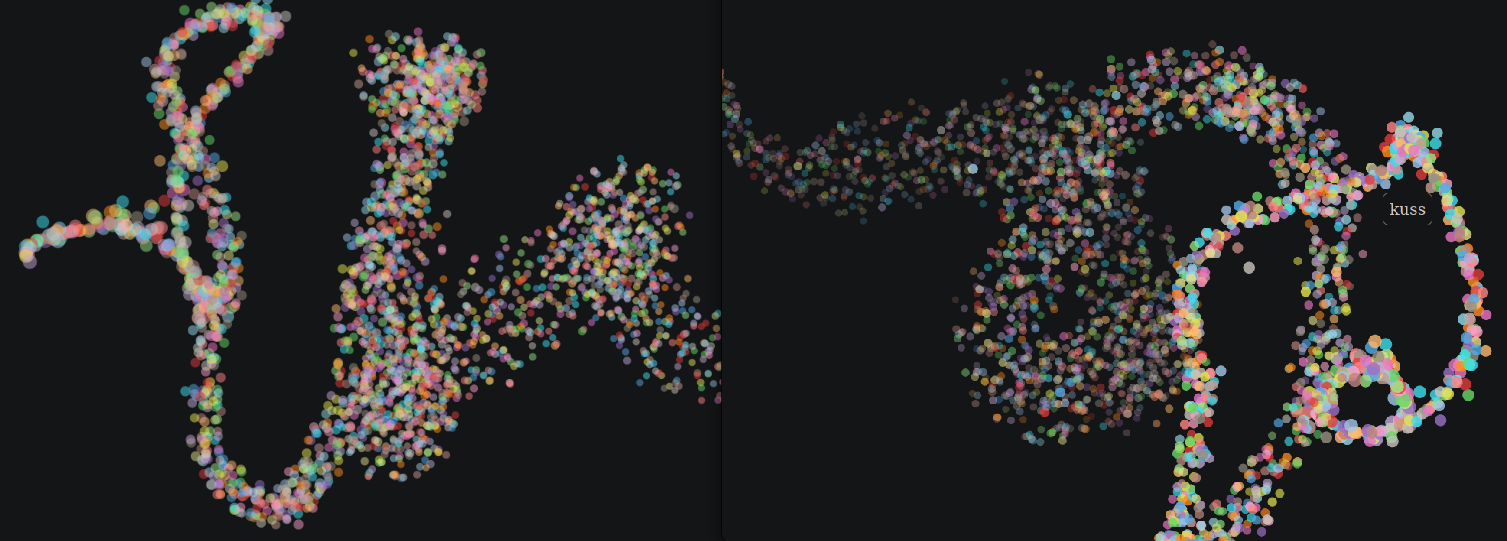 3d representation of a vector store
3d representation of a vector store
We use the routine to load example files and test the different models.
Pdf are really common for custom applications of language models are can be really complex having tables, images, cross references… pdf preprocessing routine
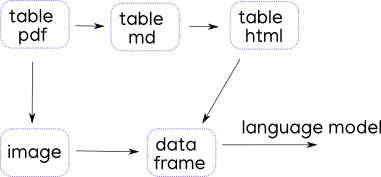 process to parse a pdf
process to parse a pdf
We test different libraries with different tables:
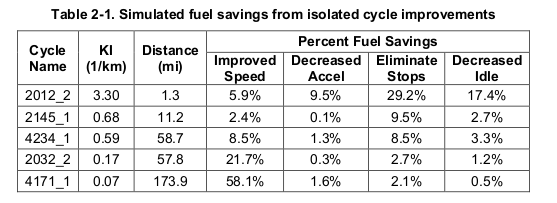 table with multispan
table with multispan
Some pdf mix tables with pictures
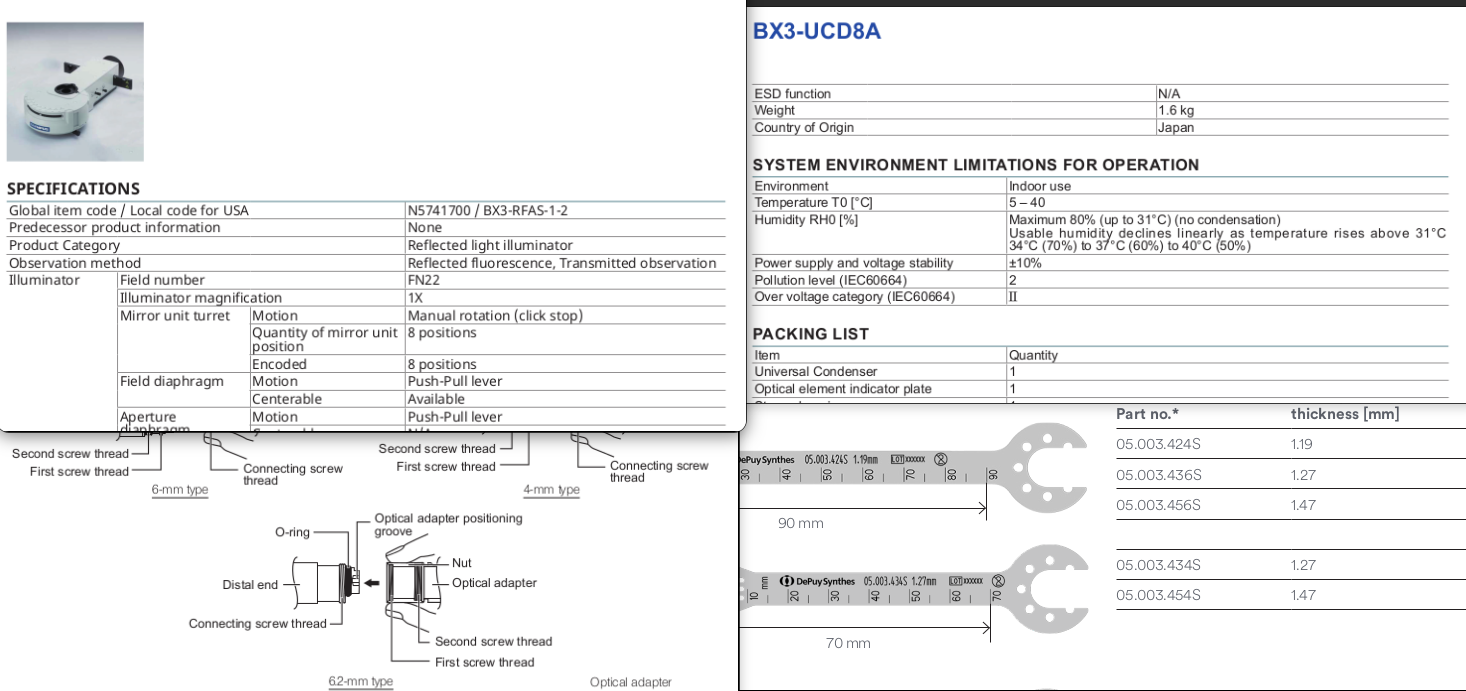 table with pictures
table with pictures
challanges:
processes:
PyMuPdf is a versatile library:
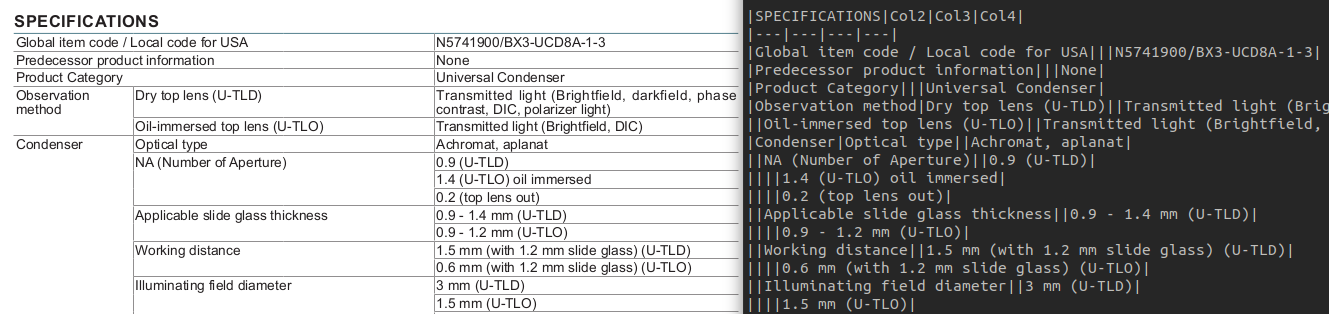 pymupdf
correctly extracts tables from pdf
pymupdf
correctly extracts tables from pdf
The markdown is easly converted into html
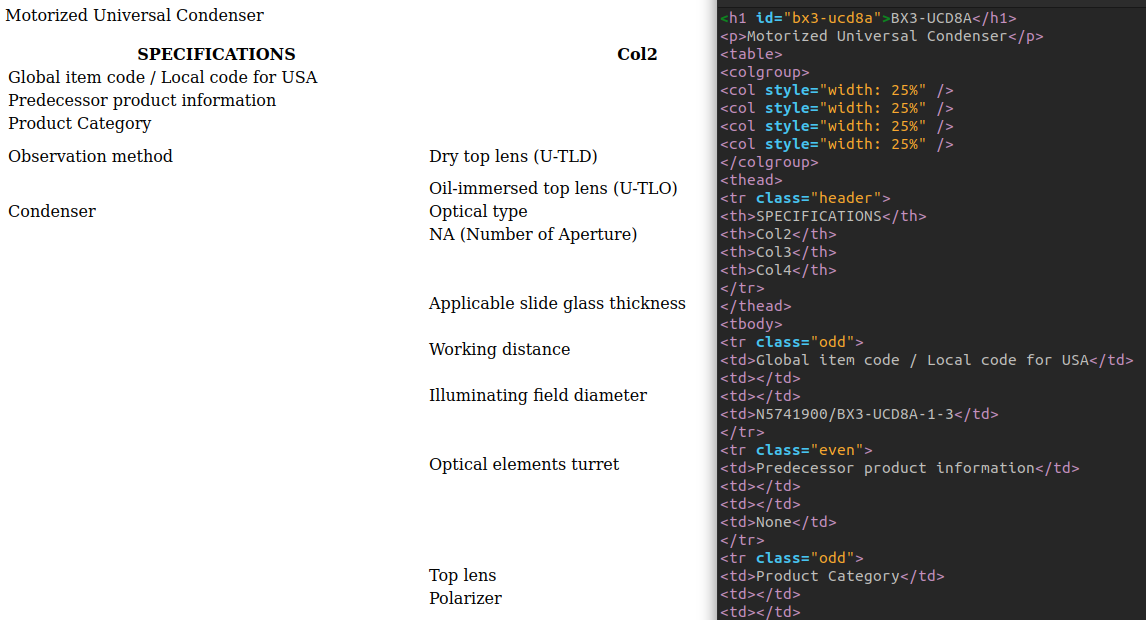 markdown
is correctly converted into html
markdown
is correctly converted into html
And then html is correctlty read into a data frame
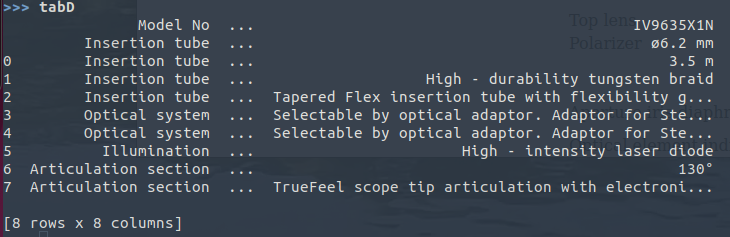 in
pandas empty cells get exploded
in
pandas empty cells get exploded
Particular attention has to be given to headers
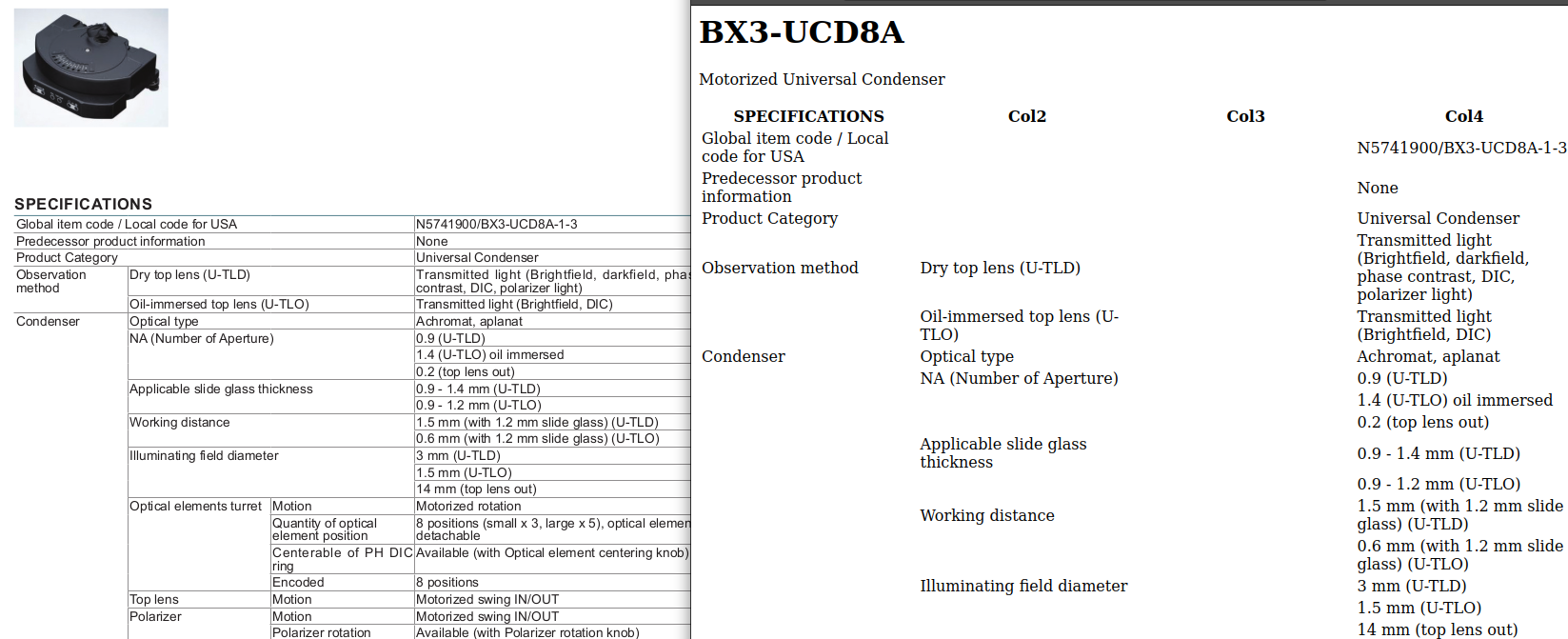 pymupdf
converting to markdown then html
pymupdf
converting to markdown then html
Beautifulsoup is a html parser that allows to navigate a page in jquery style. It is a really common used library for internet scraping and bot programming in conjunction with headless browsing like selenium
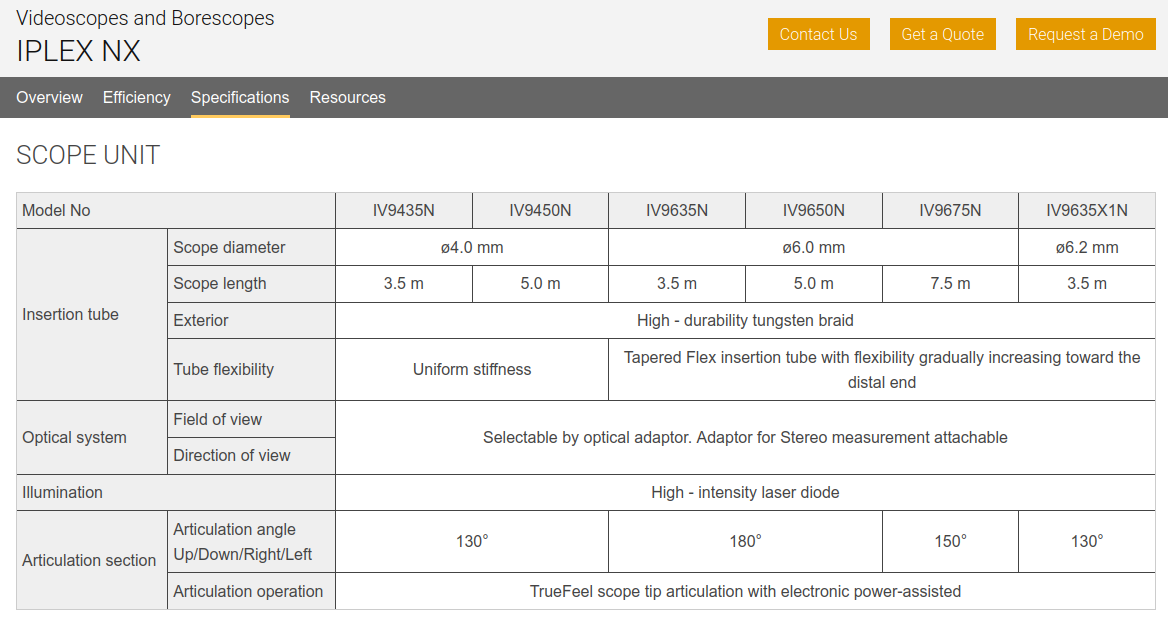 example of an html page with tables
example of an html page with tables
The code is really straightforward
from bs4 import BeautifulSoup
import requests
import pandas as pd
response = requests.get(fUrl)
soup = BeautifulSoup(response.text, 'html.parser')
tableL = soup.find_all('table')
tableS = "".join([str(t) for t in tableL])
tabDf = pd.read_html(tableS)And the result is completely accurate
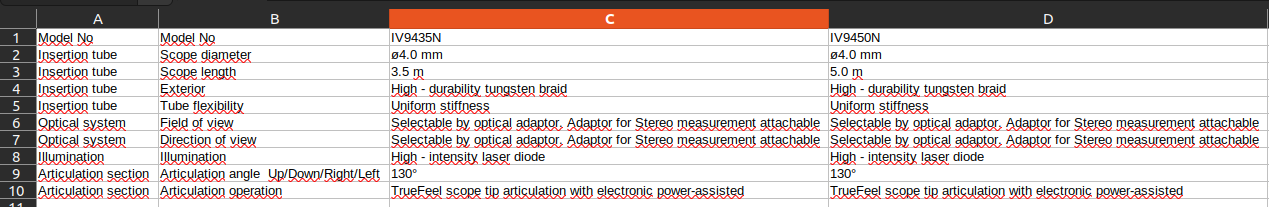 data frame correctly parsed with multindices and cell spanning
exploded
data frame correctly parsed with multindices and cell spanning
exploded
This library allow to structure the document into sections and create a knowledge graph from the xml structure.
Heavy torch model, pretty probabilistic, hard to install.
An agent that parses the document and chunk it into paragraphs by semantic meaning
Creates the graph connections to the paragraphs
We tested different pdfs, camelot could read only one table given as per library example. In the example the indices are not correctly read in the pandas data frame.
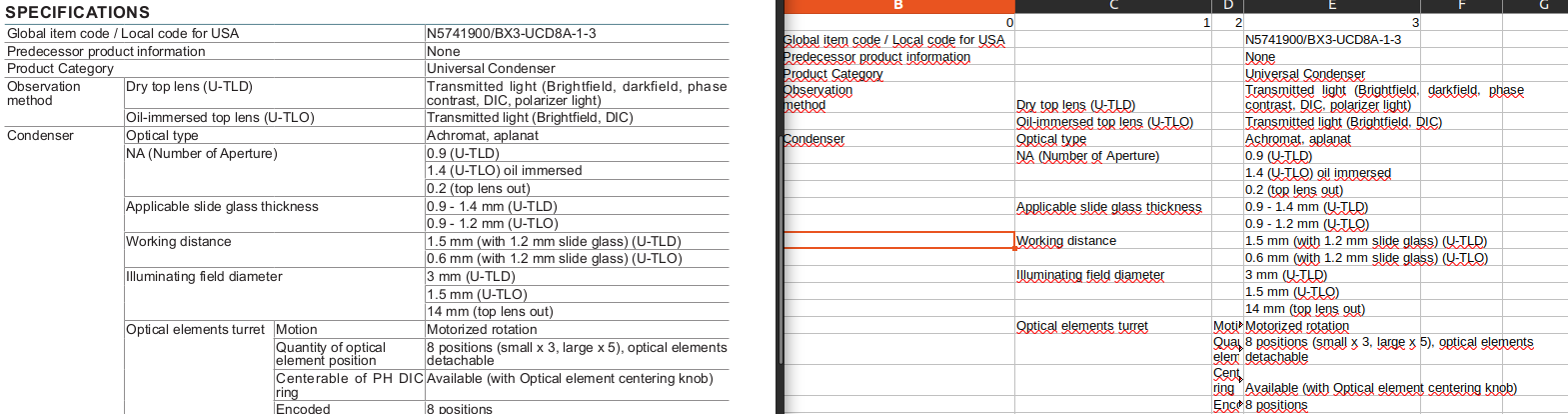 camelot with multispan
camelot with multispan
Pdf plumber is not reading the tables.
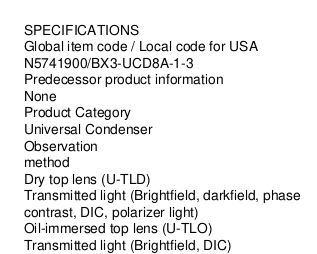 pdfplumber doesnt read tables
pdfplumber doesnt read tables
pdftabextract is a collection of tools for rendered
images.
First it reads the characters and output a plain xml
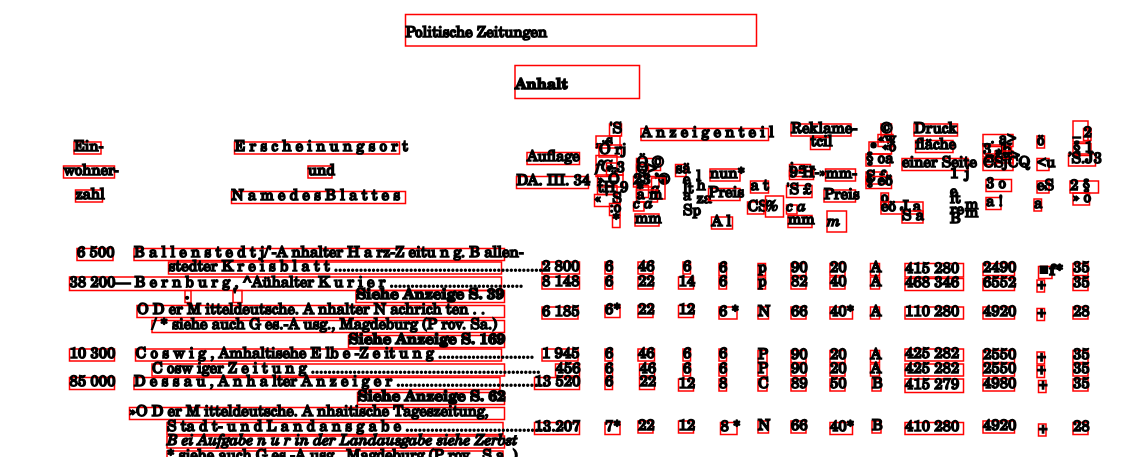 OCR function
OCR function
The xml doesn’t have a table structure yet
 xml output doesn’t contain table structure
xml output doesn’t contain table structure
On the table a grid is created, the grid is rotated if the scanned page is skwed
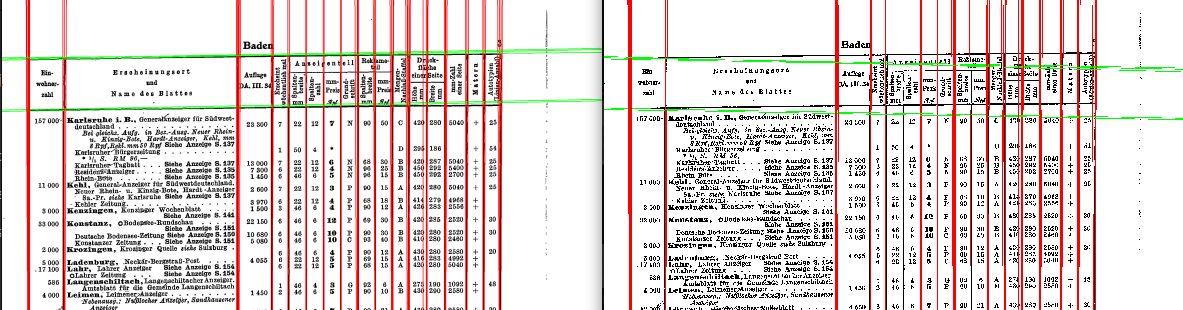 creating grid and rotate
creating grid and rotate
A clustering function put the cells in the grid
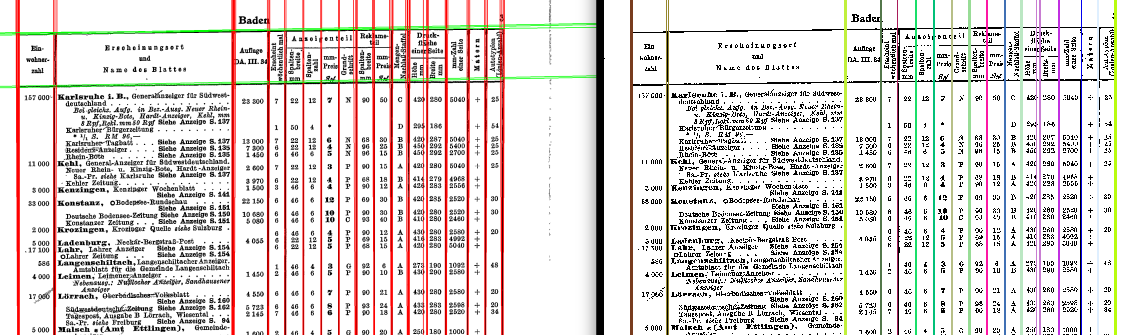 clustering table
clustering table
Content is placed in the respective cell
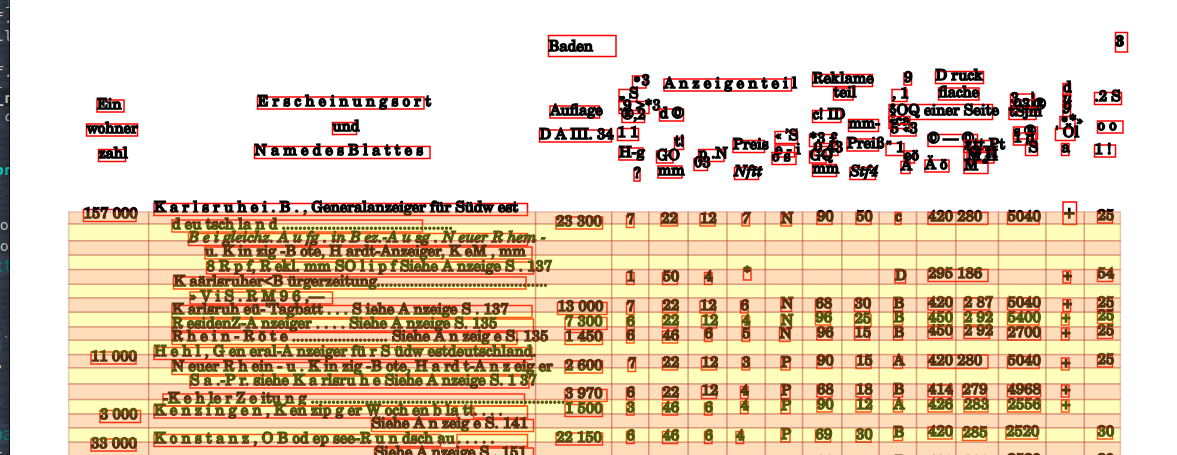 Creating cells
Creating cells
A dataframe is created and exported as a spreadsheet
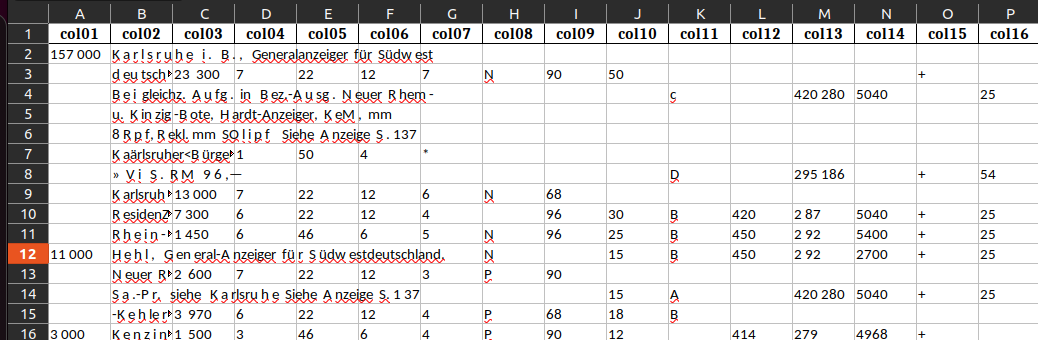 exporting dataframe
exporting dataframe
pypdf: only textpdfrw: only textpdftabextract: entries but no table structuremathpix: needs subscriptionupstage: needs subscriptionpdftables:
needs subscriptionpypdffium2: only texttextractor: could not install, runs on awspdfminer: only text, table read wrongpandoc -f markdown+pipe_tables AM5386.md >> AM5386.htmltika: doesn’t reconginze tables in htmlpdf2xml
good text recognition, table rendered as grid onlyllmsherpa.readers.LayoutPDFReader (section by section,
sometime too narrow), divides and arrange by levels, good for tree
structures. Returns a list of Documentspymupdf4llm.to_markdown mainly working indetifying
correct headersmarker_pdf torch based, mainly not workingPyPDF2 good to divide page by page